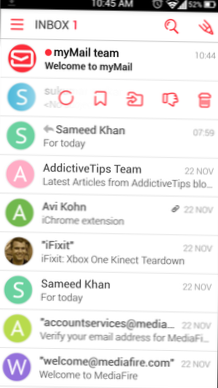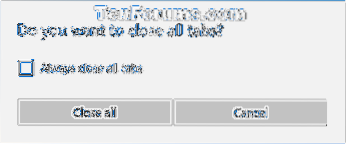Look for the CPU, GPU, RAM overlay and click the pin button at the top right. You can now close the game and/or the Game Bar and the overlay will continue to appear on your desktop. If you want to position the overlay somewhere else, you should do that before you click the pin button.
 Naneedigital
Naneedigital